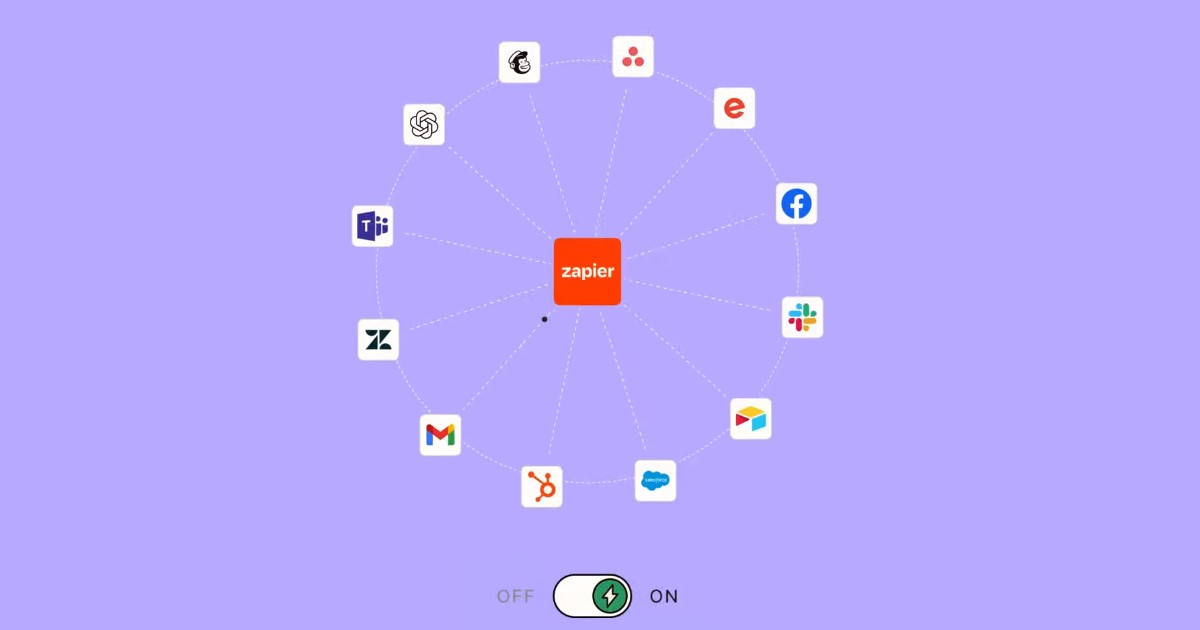What is Zapier?
Zapier is a web-based automation tool that allows users to connect various applications and automate workflows without needing to write any code. It facilitates the integration of over 3,000 apps, enabling them to work together seamlessly. By creating “Zaps,” users can set up automated tasks that link apps and perform actions based on specific triggers.
How does Zapier work?
- Triggers: A trigger is an event that starts the Zap. For example, a new email in Gmail, a new lead in Facebook Lead Ads, or a new entry in a Google Sheets spreadsheet can be a trigger. When the trigger event happens, it sets the Zap into motion.
- Actions: Actions are the tasks that get performed after the trigger event occurs. For example, once a new email arrives in Gmail (trigger), an action could be to create a new task in Trello, add a row to Google Sheets, or send a message in Slack.
- Filters: Filters allow you to add conditions to your Zaps so that actions are only performed if certain criteria are met. Like that, you can set a filter to only create a task in Trello if an email contains a specific keyword.
- Formatters: These are built-in utilities that help you format data before passing it on to the next step in your Zap. Like that, you can use formatters to modify dates, extract text, or perform calculations.
- Search Actions: Some actions in Zapier can search for existing data before performing a task. For instance, you can set a Zap to search for an existing contact in your CRM before adding a new one, preventing duplicates.
- Custom Code: For advanced users, Zapier provides the ability to write custom JavaScript code to handle more complex tasks that are not covered by standard actions
How many features have is Zapier?
- Real-Time Integration : You can get Real-Time Integration by Zapier.
- Authentication: You can get Authentication by Zapier.
- Compliance : Zapier takes It’s users Compliance.
- Scalability: Zapier has Scalability.
- Low-Code: Zapier maintain Low-Code.
- Customization: Zapier does Customization.
- Monitoring: Zapier does monior your social media accounts.
- Workflow: Zapier maintain It’s Workflow.
- Notification: You can get Notification by Zapier.
- Scalability: Zapier has Scalability quality.
Benefits of Using Zapier?
- Automated Workflows: Zapier allows users to create automated workflows (called Zaps) that handle repetitive tasks, freeing up time for more important work.
- Reduced Manual Entry: By automating data transfer between apps, it eliminates the need for manual data entry, reducing errors and saving time.
- Focus on Core Activities: Automation of routine tasks lets employees focus on higher-value activities, boosting overall productivity.
- Streamlined Processes: Integrating apps and automating workflows helps streamline business processes, leading to more efficient operations.
- Minimized Errors: Automation reduces the likelihood of human error in data entry and task execution.
- Consistency: Automated workflows ensure tasks are performed consistently every time, maintaining high-quality standards.
- Real-Time Updates: Automated workflows ensure data is updated in real-time across connected apps, providing accurate and up-to-date information.
- Low-Code: Zapier maintain Low-Code.
- Customization: Zapier does Customization.
- Ease of Use: Zapier’s intuitive interface makes it easy for users of all technical levels to create and manage automations.
- Free level of service: you can get Free level of service from Zapier.
Have any risk to use Zapier?
Yes, there are some problems of Zapier. They are given below:
- High Pricing: Zapier is a high pricing social media management tool.
- Social Media Limitation: It has limitation of social Media..
- Limited Features: Zapier has limited features.
- No mobile apps : Zapier does not support mobile.
- No support for Smart Home devices: Zapier does not support for Smart Home devices.
Pricing Plan of Zapier:
- Free plan: Free trial of Zapier is available. Includes:
- 1-to-1 automations
- Unlimited Zaps (Zap = automated workflow)
- Visual editor
- Plan 1: Starter $19.99 per month. Includes:
- Multi-step Zaps
- Zapier built-in tools
- Zap versioning
- Webhooks
- Plan 2: Professional $49 per month. Includes:
- Conditional Zaps (Paths)
- Advanced Zap settings
- Unlimited Premium apps
- Plan 3: Team$399 per month. Includes:
- Unlimited users
- Shared app connections
- Shared workspace
- Premier Support
In This Post
ToggleZapier Alternatives Zoho Social and between Compare:
| Compare | Zapier | Zoho Social |
| Starting price | $19.99 per month | $10 per month (billed annually) |
| Free trial | Forever | 15 days |
| Social networks | Facebook, Instagram, Twitter, TikTok, LinkedIn | Facebook, Instagram, Twitter, TikTok, LinkedIn, Google and Pinterest |
| Unified social inbox | Yes | No |
| Content calendar | Yes | Yes |
| Publish content | Yes | Yes |
| Assign tasks | Yes | Yes |
| Analytics and reports | Yes | Yes |
| Social listening | No | No |
| Customer support channels | 24 hours per day. | 24/7 via phone or email |
How is the support system of Zapier?
- Help Center: Zapier provides an extensive Help Center with a wide range of articles, tutorials, and guides.
- Community Forum: Zapier has an active community forum where users can ask questions, share insights, and get help from other users and Zapier experts.
- Email Support: Zapier provides email support to users.
- Live Chat: Depending on the subscription plan, users may also have access to live chat support. This is usually available for higher-tier plans and provides real-time assistance for resolving issues quickly.
- Onboarding and Success Team: For business and enterprise customers, Zapier offers onboarding assistance and access to a customer success team.
User satisfactions of Zapier?
Zapier is very fast and accurate in automating our social media posting with AI chatbots. It has vast collections of actions to perform like scheduling, formatting, and generate our posts. Its steps and actions are highly customisable with testing features. We can easily perform multiple automated actions like posting, emailing, and commenting on posts at the same time. Their customer support is alse blazing fast.
Why Zapier is better from other?
- Free level of service: You can get Free level of service from Zapier.
- Supports tons of apps: Zapier Supports tons of apps.
- Multistep automations: : Zapier has Multistep automations system.
- Simple to use: Zapier use to simple.
- Low Pricing: Zapier paid plan is very simple.
- Includes advanced features: Zapier has advanced features.
- This reasons Later is better from others.
Our Opinion about Zapier:
Zapier can execute our actions at a particular time of our choice. It easily integrates with allmost all of our required apps and services very easily. It doesn’t require us to learn any type of technical skills it uses a simple point and click interface. It supports our complex automation workflows for our complex tasks.
Last words: At last we can say that, Zapier is a best for you. Because which all service is better then other alternative Social Media Management tools. Really It’s a great Social Media Management tools for your or your business.
FAQ.
A Zap is a workflow created on Zapier that automates tasks by connecting different apps and triggering actions based on specified criteria.
Yes, Zapier allows users to create custom Zaps tailored to their specific needs and workflows.
While Zapier is commonly used in a business context, it can also be beneficial for personal use, such as managing personal projects or automating household tasks.
Zapier takes security seriously and employs industry-standard measures to protect user data and privacy. However, users should always exercise caution when granting permissions to third-party apps.
Yes, Zapier supports multi-step Zaps with conditional logic, allowing for the automation of complex processes involving multiple actions and conditions.