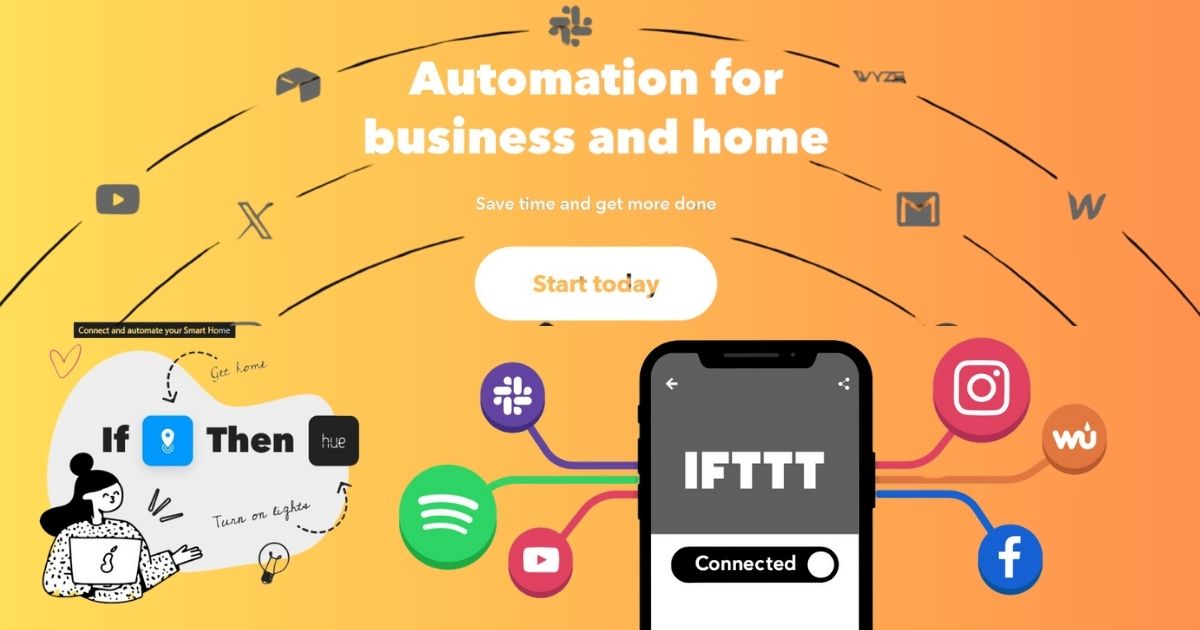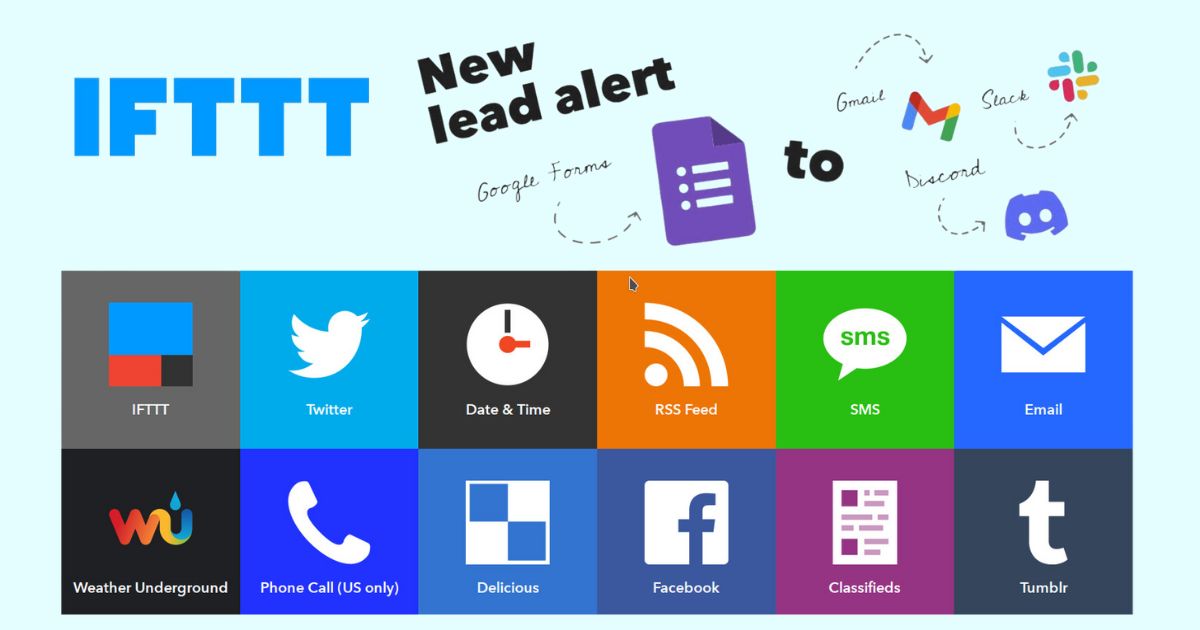In This Post
ToggleWhat is IFTTT?
IFTTT is the world’s leading connectivity platform. It’s a valuable tool for your personal and working life, the tool has proved to be a great asset to automate repetitive tasks. IFTTT has saved precious hours throughout the week and has improved.
How does IFTTT work?
- Triggers: A trigger is the starting point or the “if this” part of an applet. It initiates the automation process. Triggers can be events like a new email, a weather update, a social media post, or a specific time of day.
- Actions : An action is the result or the “then that” part of an applet. It’s what happens once the trigger occurs. Actions can include sending a notification, creating a calendar event, turning on a smart light, or posting on social media.
- Services: Services are the apps, devices, and platforms that work with IFTTT.
How many features have is IFTTT?
- Applets: Users can create and customize applets that link different services together based on specific triggers and actions.
- Services: It supports over 700 services, including social media platforms, smart home devices, and productivity tools.
- Real-Time Integration: It does maintain Real-Time Integration.
- Email Management: It also does Email Management work.
- Voice Commands: Integration with voice assistants like Google Assistant and Amazon Alexa.
- Notifications: This tool can send notifications to users when certain applets run.
- SMS Messaging: It does SMS Messaging with It’s users.
- Webhooks: Allows users to connect any web service with a webhook.
- eCommerce Management: IFTTT does eCommerce Management.
Benefits of Using IFTTT?
- Connect a wide variety of apps and devices: It allows users to connect a wide variety of apps and devices, making it a powerful tool for automating different tasks and streamlining processes.
- Save Time: It helps automate repetitive tasks, saving time and allowing you to focus on more important tasks.
- Ease of use: This is is very easy to use, even for people who are not programming or computer experts.
- Free: It is free to use, which makes it accessible to everyone.
- Connections to multiple devices and apps :It is great for managing connections to multiple devices and apps.
- Performs perfectly The ability to have your home lights turn on when you arrive, or have the AC turn on at a specific time every day are all really cool and useful tasks that IFTTT performs perfectly.
Have any risk to use IFTTT?
Yes, there are some problems of IFTTT. They are given below:
- Limitations: It has some limitations in terms of features, number of connections and number of requests per day.
- Multistep automations are not free: There is a lack of complex functionalities, and enterprise centric functions, that compelled us to switch.
- High Pricing: This is a high pricing social media management tool.
- Limited Functionality: It has limited features Function.
Pricing Plan of IFTTT:
IFTTT has not provided pricing information for this product or service. This is common practice for software sellers and service providers. The pricing insights provided here are based on user reviews and are intended to give you an indication of value. Alternatively, contact It to obtain current pricing.
How is the support system of IFTTT?
- Help Center: It provides live support by It’s Help Center .
- Email Support: It provides Email Support It’s users.
- Community Forum: It offers a community forum where users can post questions, share tips, and discuss issues with other users. This peer-to-peer support can be very helpful for resolving common problems and learning from the experiences of others.
- Contact Support: It does provides contact support directly for users.
- Social Media: This tool maintains active profiles on various social media platforms, where users can reach out for support, updates, and general inquiries.
IFTTT’s Alternatives Zoho Social and between Compare:
| Compare | Loomly | Zoho Social |
| Starting price | $20000per year | $10 per month (billed annually) |
| Free trial | Yes | Yes |
| Social networks | Facebook, Instagram, Twitter, TikTok, LinkedIn, YouTube, WhatsApp and Pinterest | Facebook, Instagram, Twitter, TikTok, LinkedIn, Google and Pinterest |
| Unified social inbox | Yes | No |
| Content calendar | No | Yes |
| Publish content | No | Yes |
| Assign tasks | No | Yes |
| Analytics and reports | Yes | Yes |
| Social listening | No | No |
| Customer support channels | Help Center, Email Support, Live Chat, Community Forums, Webinars and Demo. | 24/7 via phone or email |
User satisfactions of IFTTT?
IFTTT is very simple to use, even if you have a limited coding background. It’s interface is user-friendly and clearly labeled. It allows me to automate simple tasks, such as copying new calendar events from one calendar to another or automatically backing up photos to another service. It runs seamlessly in the background daily despite the fact that I don’t even have to think about it.
Why IFTTT is better from other?
- Flexible Pricing: It provides Flexible Pricing for It’s users.
- Free Trial: It also provides Free Trial plan.
- Regular Updates: It continuously adds new services and features, ensuring it stays up-to-date with the latest technology trends and user needs.
- Contact Support: It does provides contact support directly for users.
- Ease of use: This is very easy to use for users.
- Visual Workflow: The platform uses a straightforward “If This Then That” structure that is easy to understand and set up.
- This reasons Loomly is better from others.
Our Opinion about IFTTT:
It automates many tasks when and how I need them done for me so that I do not have to. It integrates with many of the platforms I use with what is called an “applet”. Having the tasks done for me is like having an assistant. I can even have it call me if a certain thing happens with an automated voice that is programmable with what not to say. Easy to use as it takes you through step-by-step via a setup wizard for each applet that you create.
Conclusion: At last we can say that, IFTTT is a best for you. Because which all service is better then other alternative Social Media Management tools. Really It’s a great Social Media Management tools for your or your business. If you want to see alternative ,just click here.
FAQ.
Yes, IFTTT offers a free tier with basic features and a limited number of Applets. However, it also offers a Pro tier subscription with advanced functionality for a fee.
Yes, users can create custom Applets by combining triggers and actions from different channels to suit their specific automation needs.
While IFTTT prioritizes user privacy and security, granting third-party access to personal data and accounts always carries inherent risks. Users should review IFTTT’s data handling policies and take precautions to safeguard their information.
Popular use cases for IFTTT include home automation, social media management, and productivity enhancement. Users can automate tasks such as controlling smart home devices, posting updates across multiple social media platforms, and organizing emails.
To get started with IFTTT, simply create an account on the official website, explore the available Applets, connect your desired channels, and set up triggers and actions to create custom automation sequences tailored to your needs.