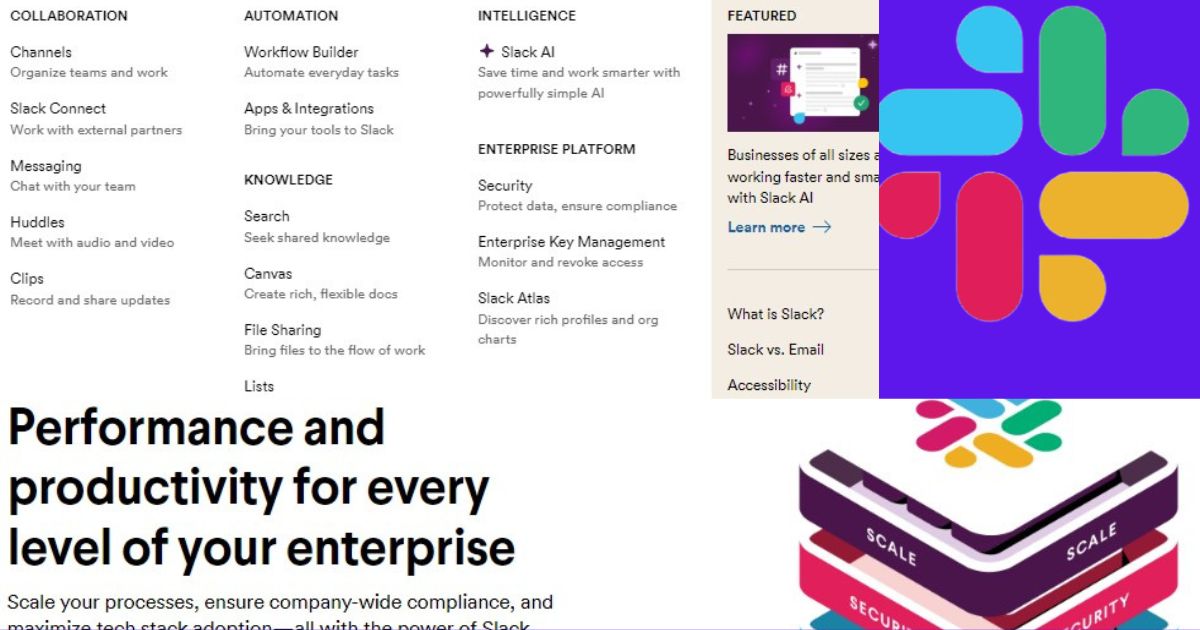In This Post
ToggleWhat is Slack?
Slack is a collaboration and messaging platform designed for teams to communicate and work together more effectively. Slack is a single workspace that connects you with the people and tools you work with everyday, no matter where you are or what you do. With Slack you get real-time messaging through calls and chat, a searchable record of all your files and conversations and integrations with a growing number of handy bots and apps.How does Slack work?
- Workspace: A Slack workspace is the highest level of organization, typically representing a company or a large team.
- public Channels: Open to all members of the workspace, allowing anyone to join and read or post messages.
- Private Channels: Restricted to invited members only, ensuring conversations are confidential.
- Shared Channels: Connect two separate workspaces, allowing members from both to communicate in a shared space.
- Group and Direct Messages: For private conversations between specific members or small groups.
- Mentions and Notifications: Users can mention others with @username to get their attention. Notifications can be customized to alert users based on their preferences.
- Integrations: It integrates with numerous third-party, allowing users to receive updates and interact with these apps directly from It.
- Bots and Automations: Custom bots can be created to automate tasks, answer common questions and perform actions within Slack.
- Collaborative Editing: Integration with tools like Google Docs allows users to collaborate on documents directly from It.
- Admin Controls: Workspace admins have control over permissions, settings and integrations, helping to maintain security and compliance.
How many features have is Slack?
- File Sharing: Slack does file sharing
- Notifications: It provides notifications to users.
- Mobile Application : This tool supports mobile application.
- Audio and video Conferencing : Slack provides it’s users audio and video conferencing.
- Screen Sharing : You can screen sharing with Slack.
- Live Chat : It provides live chat.
- Meeting Coordination: You can Join Meeting Coordination just one-click .
Benefits of Using Slack?
- Team Collaboration: This tool provides by team collaboration
- Ease of Use: You can easily use of Slack from one platform.
- Easy Communication: You can easily Communication by it.
- Remote Work: You can does your Remote Work.
- Time Saving: It saves your valuable time easy by using.
- Dashboards: You have take Dashboards by it.
- Dashboards: You have take Dashboards by it.
- Mobile Application : This tool supports mobile application.
- Audio and video Conferencing : It provides it’s users audio and video conferencing.
- Screen Sharing : You can screen sharing with It
Have any risk to use Slack?
- High Pricing: Slack is a high pricing social media management tool.
- Plan Limitations: It has Plan Limitations of social Media.
- Limited Features: Slack has limited features.
- Poor Customer Support: It provides Poor customer support.
Pricing Plan of Slack:
- Free trial : It’s free trial is available. Includes:
- Searchable message archives, up to 10k of your team’s most recent messages
- 10 apps or service integrations
- Native apps for iOS, Android, Mac & Windows Desktop
- Two-person voice and video calls
- 5GB total file storage for the team
- Two Factor Authorization
- Plan 1: Standard $6.67 per month. Includes:
- Unlimited searchable message archives
- Unlimited apps and service integrations
- Custom retention policies for messages and files
- Guest access
- Priority support
- OAuth via Google
- Mandatory two-factor authentication
- Custom User Groups to reach a team or department
- Group voice and video
- 10GB file storage per team member
- Custom profiles
- Plan 2: Plus $12.50 per month. Includes:
- SAML-based single sign-on (SSO)
- Compliance Exports of all messages
- Support for external archiving services
- 99% Guaranteed Uptime SLA
- 24/7 Support with 4-hour response time
- User provisioning and deprovisioning
- Real-time Active Directory sync with OneLogin, Okta, Centrify & Ping
- 20GB file storage per team member.
Slack Alternatives . Salesforce and between Compare:
| Compare | Slack | Salesforce |
| Starting price | $6.67 per month | $25 per month |
| Free trial | Yes | No |
| User Interface | Complex and customizable | Intuitive and user-friendly |
| Unified social inbox | Yes | No |
| Content calendar | No | Yes |
| Publish content | No | Yes |
| Provide Mobile Users | Yes | No |
| Analytics and reports | Yes | Yes |
| Social listening | No | No |
| Customer support channels | 24 hours per day. | 24/7 via phone or email |
Why Slack is better from other?
- Time Saving: Slack save your valuable time easy by using.
- Ease of Use: Ease of Use : You can easily use of this tool from one platform.
- Customer Support: It provides Customer Support .
- Helpful: This tool is very helpful for their users.
- Automated Response: It provides Automated Response.
- Ticket Collaboration: It also provides Ticket Collaboration.
- Report Customizability : Slack does report customizability.
- Report Customizability : It does Report Customizability.
- Contact & Account Management: It’s maintain Contact & Account Management.
- This reasons Slack is better from others.
Our Opinion about Slack:
Slack is an app for team management and communications. It has been of great help in building teams and passing important information across members via selection groups and personal messaging options. We can save data, pin important details, go on huddles or voice calls with team members etc. We use it daily for our communications, integration was easy. Last words: At last we can say that, Slack is a best for you. Because which all service is better then other alternative Social Media Management tools. Really It’s a great Social Media Management tools for your or your business.If you want to see alternative,just click here.FAQ.
Absolutely! Slack’s free plan is particularly beneficial for small businesses, offering essential features that help improve communication and collaboration without incurring costs.
Yes, Slack integrates with over 2,400 apps, including popular tools like Google Drive, Trello, and Asana, making it easy to connect all your favorite productivity tools in one place.
Slack employs industry-standard encryption and security protocols to protect user data. Additionally, it offers enterprise-grade solutions that comply with regulations like GDPR and HIPAA.
The free plan limits users to accessing the most recent 10,000 messages and allows only 10 integrations. For more advanced features, users need to upgrade to a paid plan.
While both Slack and Microsoft Teams offer robust collaboration features, Slack is known for its user-friendly interface and extensive app integrations. Teams, on the other hand, integrates deeply with Microsoft Office tools, which can be a significant advantage for users already within the Microsoft ecosystem.